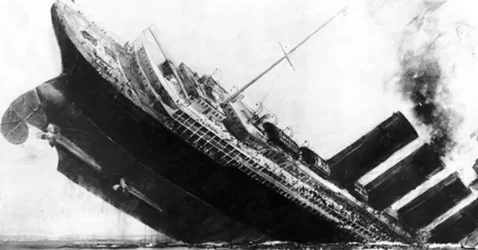Best Mobile Phone Apps for Small Business Owners

Small business owners are living in a great time. Technology innovation keeps developing new tools and features that make almost every part of running a business more accessible and practical.
Whether you’re working at home, office, or out, the best apps for small businesses make it simple and convenient to manage the different aspects of your business.
In this digital world, there are even more tools to help business owners, such as desktop accounting software and business management apps that can use on mobile devices.
In this blog, we’ve made a list of the best apps for small businesses and sorted them by type. Use this guide to find the best apps for your small business and learn more about what these tools can do. These will not only help you squeeze more work into your day, but they can help your business too.
12 Best Mobile Apps You Can Use For Your Business
Quickbooks
QuickBooks is one of the most well-known brands in accounting. It is easy to use, strong, and available worldwide. There is a lot of information available on how to start using it if you are new to it.
QuickBooks can handle everything from tax accounting to payroll, costs and profits, and stock control, depending on your chosen version. It provides a version and pricing range to suit your needs, whether you’re a one-person operation or a large business. You’ll also get access to a mobile QuickBooks app, which is among the top-rated small business applications on the Apple App Store, depending on which version you select.
While on the go, you can use the QuickBooks mobile accounting software to make invoices, monitor miles, manage to spend, and more.
You can also check and buy MYOB Essentials apps for other alternative accounting software. It is a cloud-based online accounting app that manages your cash flow and ATO compliance requirements.
Wave
Wave is one of those few free accounting software solutions, enabling you to utilize their digital platform, mobile invoicing app, or mobile receipts app without paying a membership fee.
Moreover, Wave is an excellent option for those new to running a small business and offers several paid add-ons that may help you expand your abilities.
Freshbooks
The Freshbooks software helps you run a cost-effective and lean business if your business is on a limited budget. You can create expert-looking invoices with the help of the mobile app, which also automates customer billing for recurring bills to make sure you are paid every month.
The software also allows you to manage and organize incoming sales and collect credit card payments through your mobile device.
Slack
Slack is a free chat application perfect for teams collaborating on projects, mainly if the team members are located in different places. You can make channels for every member, send messages, and hold video conferences. Also, you can explore previous discussions, dragging and drop files, and search for specific users.
You may also work with individuals from different businesses while using the premium versions. Slack’s capability to connect to other programs, such as Dropbox, Asana, and more, is a crucial factor in SMBs’ preferences.
Trello
Trello is free tool businesses, and experts who need to remain coordinated at work and home should use. You can design and encourage other users to cooperate on project tasks using simple project management tools.
Using a card-based system is an excellent technique to ensure that everyone works as efficiently and productively as possible. In addition, Trello interacts with other small business tools such as Evernote, Slack, and many more.
Trello provides a limitless free edition in addition to premium solutions and can use online or on a mobile device.
Skype
When you mention free video calling, Skype is often the first thing that comes up for many people. Million people use Skype worldwide. Up to 25 participants can join for free in a video conference call for small businesses. Other features of Skype include conversation, file sharing, screen sharing, and much more.
Several small businesses need the accessible version of Skype. However, Skype for Business is ready for a small monthly cost for every user if you want to have big meetings and complete interaction with Office products.
Hootsuite
With the help of Hootsuite, you can keep your social media accounts updated with new content. The social media management platform allows you to schedule and share your posts on Twitter, Facebook, Google+, LinkedIn, YouTube, and other social media channels.
Hootsuite also has an " analytics " tool that lets you see how well your campaigns are doing. When you optimize your social media posts, users have free time to talk to your followers and enhance your marketing plan.
Evernote
Evernote is a good option if you need a simple note-taking application. You can use Evernote’s basic, free version to keep yourself organized by making lists, taking notes, and sharing your notes with everyone.
Furthermore, if you want to use Evernote to manage projects, processes, and deadlines across your whole team, Evernote for Business is an option.
Time Doctor
Time Doctor is a solution for monitoring time that tracks your workers’ paid hours and any independent contractors you may have. When a user is signed into the app, it will record the amount of time the user spends working on a particular task and project while also collecting screenshots.
It allows you to determine how much time is being spent on a particular activity so you can change your workforce as needed. Asana, QuickBooks, Freshbooks, and Slack are just a few of the popular programs that Time Doctor interacts with.
DropBox
If you need instant access to your files, photos or other store data. Utilizing the Dropbox mobile app is a fantastic method for carrying the contents of your complete cloud storage with you at all times. Its more intuitive and straightforward user interface offers an exceptionally high level of usability.
And it’s not simply an app for storage purposes. It is also one of the most helpful mobile applications for designers since the team can view the files, provide comments and adjustments, and dynamically collaborate on projects.
HotSchedules
HotSchedules can be a great choice if you’re looking for a mobile-only scheduling solution. Using HotSchedules, you can manage your employee’s schedules, leave requests, and calendars on Android and iOS devices. Restaurant chains and other food-service enterprises may benefit from using HotSchedules. It is also one of the most trusted mobile apps on the Apple Software Store.
Zoho One
Zoho makes a lot of great business apps, and for one flat rate, Zoho One provides access to all of them. Even though this price may seem high for a bundle of apps, Zoho’s products are full of features and easy to use on a laptop, desktop, or mobile device.
Zoho One can do many things, so it’s hard to list them all. Some of the best tools are CRM software, reporting, social media management, web conferencing, project management, presentation, inventory management, payroll, and more.
Final Thoughts
Mobile applications for businesses could be the answer you’ve been searching for, whether you’re trying to save costs and save time or find a way to get away from your computer for a few moments.
You can make your smartphone into a business tool with the right mobile apps. It allows you to manage your money, communicate with customers, and interact on social media from a single device. Mobile apps also help you keep on top of your business everywhere you go.
AUTHOR:
Jennysis Lajom is a former chemist who has a passion for creating content. Her desire to work in content creation, writing, and social media marketing developed from her enthusiasm for digital marketing. She is also a content writer in Microsoft Softvire AU and Microsoft Softvire US.