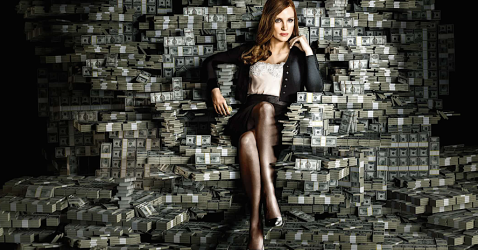Tips for Keeping Your Windows Computer Running Fast

Everyone loves that “new computer feel” when getting a new Windows desktop or laptop computer. You probably got something with newer, faster components, but that fresh copy of Windows contributes much to that speedy feel. As the months go by, things start taking a few seconds longer, here and there, then maybe programs start to hang. The frustrations start to mount and you get the urge to just go buy another new computer. But don’t fret, a few simple tips can keep your computer feeling like new, every day.
Keep the volume of data low on your main hard drive. (Usually called your C Drive) Fight the urge to fill your computer up with tons of software, just because you can. Each program you add contributes to speed loss. If you have more than one hard drive, install programs you won’t use very often to the second drive, or if you have a lot of documents, photos or other data, keep them on the secondary drive as well. A half empty drive is good, but if you get down to under 5% of open space, your computer will slow to a crawl.
Use external hard drive for backups and to store infrequently accessed data. You should have backups for your data anyway, but the more data you can save externally, the faster your computer will go.
Keep Windows up-to-date. Unless you have some sort of important software that will not run on Windows 10, go ahead and do the update. Lots of us are hesitant to do upgrades until they work out the bugs, but Windows 10 is the best working and speedy version yet. If you liked version 7, but hated 8, you will like 10 even better than 7. If you don’t like the upgrade, any time within the first month of use, there is a single button you can push that will undo your upgrade and let you go back to the version of Windows you were using before. Whenever Windows comes up with security and system updates, be sure to do those as well.
Use software like System Mechanic Pro from iolo to get rid of hidden junk files, fix registry errors.